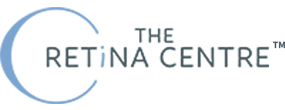Viewing digital screens for long periods causes eye discomfort, headaches, and vision problems for most people. Eye twitching and red eyes are other signs when you spend too much time staring at a digital screen. The retina specialist doctor in Guwahati can prescribe remedies or advise you on how to avoid future attacks. However, this blog will provide you with some quick solutions for managing computer vision syndrome.
Solutions for Computer Vision Syndrome
Fortunately, there is a solution at your disposal. Here are some simple ways to ease the strain on your eyes and enjoy your time in front of screens:
- Get a comprehensive eye exam
The best way to protect your eyes from computer work is to get regular comprehensive eye exams. See an eye doctor if you last had one over a year ago. Ensure your doctor knows how much time you spend on a computer daily at work and home.
Take note of the distance between your eyes and the computer monitor while seated, and bring that number to the test. Then, your optometrist can fit you with lenses optimized for clear, comfortable vision at that range of distances.
- Blink more often.
To prevent the discomfort of dry eyes, it is important to blink frequently and thoroughly. Train yourself to blink every two or three paragraphs to prevent dry eyes from reading on a computer screen. If your eyes feel dry, reach for the artificial tears you’ve kept on hand. If you are getting more discomfort in your eyes, please get in touch with the best retina specialist doctor in Guwahati.
- Turn down the lights.
Glare from the computer monitor or other nearby surfaces is a common cause of computer-related eye strain. Use matte-finish paint on walls or an anti-glare screen protector to reduce eye strain.
Get an anti-reflective (AR) coating for your glass lenses. With an anti-reflective (AR) coating, your eyeglass lenses will reflect less light in front of and behind your eyes.
- Upgrade your display.
Switch to a modern, high-resolution display if you’re still using a dated computer. Ensure the screen is bright enough (about the same as the rest of the room). Think about upgrading to a device with a bigger display, too.
Conclusion
Many tips mentioned above require little time or money but can significantly impact. If you take better care of your eyes, the dryness you’ve been experiencing may go away. Alternatively, you can search for an eye specialist near me and reach The Retina Centre for the best treatment to fight against computer vision syndrome.